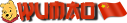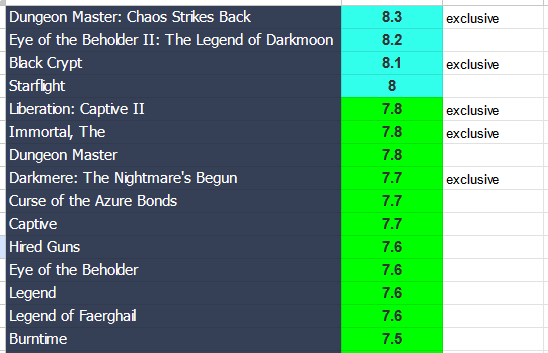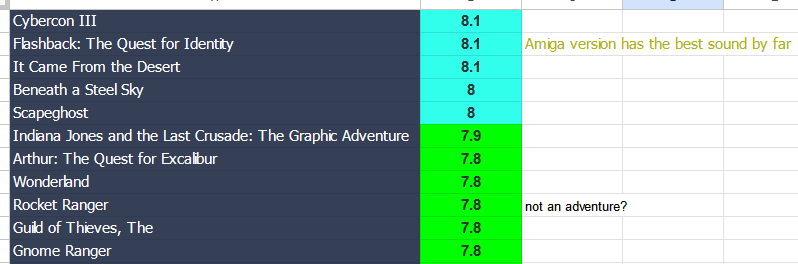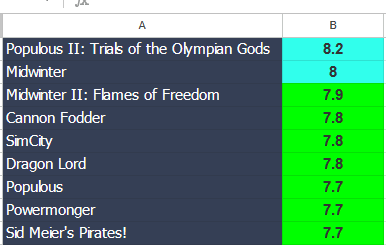For instance, take Lemmings or Populous 1/2. Sure, DOS looks a bit worse, but it's just a few minor misgivings, unless I'm missing something. It looks like it's not an "absolutely need an Amiga" type situation, at least not for most people.
The actual gameplay part is quite faithfully ported, yeah, and I don't have much problems with it on DOS. But in DOSBox the game is *very* fast on the default 3000 cycles. Bringing it down to around 1200-1500 is more authentic compared to the Amiga original.
Most of what you lose is the superior intro, the superior Amiga music done by nobody else than Rob Hubbard (the C64 SID composer legend).
Another example, "Shadow of the Beast" looks gorgeous, but has a low rating? Why? Not sure what to make of that.
It looks gorgeous, but it's a "demo game". Gameplay is just shit. It was the no.1 game to show off to your unfortunate friends stuck on some XT/286 with a Hercules/CGA/EGA adapter (along with HAM images of nude girls

). So it gets low ratings *as a game*.
Sim City looks kinda interesting on Dos, albeit differently.
Probably the Amiga version is the best for the classic game.
I know @Rincewind has compiled a list of worthwhile games by year, a huge effort. It's a bit overwhelming and I feel (perhaps mistakenly) that most Amiga recommended titles in that list are probably just marginally better than on other platforms.
I've updated the list since then, and most pre 1990s games are recommended to play on the Amiga now. I won't bother to update the list on the codex because a) I think I lost my scripts that generates the HTML from the CSV file, b) there's not much general interest. Too many younglings here

I'll continue the research, but though that maybe someone here could namedrop a few titles off the top of their head that are both highly rated and absolutely require an Amiga to play.
I think by asking the question this way you've kind of already answered it for yourself: no, in *absolute terms* you don't *need* to play an Amiga original when a DOS port exists with 80-100% the same gameplay, 50-100% the same graphics, and 0-20% the same sound.
But look at my reply; that's your answer. If they ported the gameplay itself over mostly okay, then yeah, if you're only into "pure gameplay" and they did not make the graphics look ten times worse, it doesn't matter for you.
If you're into the audio side of things, that's the biggest difference. I prefer Eye of the Beholder I on the Amiga with 32-colours *and* sampled sounds than the PC original with 256-colour but crappy AdLib SFX.
Many (most?) DOS ports of Amiga games have inferior music, although the graphics might be identical pixel by pixel.
But you're right, it's a connoisseur thing. You either need to have nostalgia for the Amiga, having owned one (in which case you'll most likely steer clear of the DOS ports), or you need to develop a taste for it. Then if you have nostalgia for a Hercules equipped XT with PC speaker audio... well, please accept my sincere condolences, but hey, there's no arguing with personal experience and nostalgia

My upcoming port comparison article will contain examples.
So far I've only got Blood Money, Lords of the Rising Sun, It Came from the Desert, but I just started basically.
Cinemaware games are a bit shit on DOS. The EGA graphics are very skillfully done, but the Amiga originals are way better. Again, pay special attention to the music and sound.
If you look at the pre-1990 era, I'd turn it around: I don't see why anyone would *prefer* the inferior DOS port of a game (or DOS original).
Examples that are clearly superior on the Amiga:
- Neuromancer (EGA only on DOS, the original music is gone)
- Archipelagos (the stellar, quirky music of David Whittaker, the 8-bit legend, is missing from the DOS port)
- Rick Dangerous (CGA & PC speaker only on DOS; looks like dogshit)
- BloodNet (AGA) (it's an interesting one for a mid-90s game; the music in the Amiga port is completely different, and IMO superior)
- Borrowed Time (CGA only, crap sound)
- Tass Times in Tonetown (CGA only, crap sound)
- Cannon Fodder (they mutilated the intro & music on DOS)
- Early Gold Box games (better gfx & sound on the Amiga)
- Pirates! (best port is the Amiga)
- Deja Vu II: Lost in Las Vegas!! (CGA only, crap sound)
- Deja Vu: A Nightmare Comes True!! (CGA only, crap sound)
- Driller (EGA only, crap sound)
- Castle Master (EGA & PC speaker only; the Amiga music is a classic)
- Total Eclipse (EGA & PC speaker only, different mechanics)
- Elite (Amiga is the best 16-bit port; the Archimedes port is arguably a different game altogether)
- Legend of Faerghail (EGA graphics only; mutilated intro — the stellar intro music, one of my favourites that sets the mood so nicely, is gone)
- All original Magnetic Scrolls adventures (Fish!, Jinxter, Corruption, etc. — auto-converted dithered DOS graphics is inferior)
- North & South (EGA only, PC speaker sound)
- Starflight (Amiga version has superior graphics & improved gameplay)
- Transarctica (mid-90s game; Amiga has superior music; DOS port is AdLib only)
- Ishar series (Amiga music is superior; DOS is AdLib only, and a different score)
- Elvira (Amiga music is totally different and IMO superior)
TL;DR, the more you go back into the '80s, the difference will be night and day (CGA/EGA graphics and no or PC speaker sound vs 16/32/64-colour 12-bit RGB graphics and 8-bit sampled sound).
Then if you're a connoisseur, the differences will matter to you right until the end of the Amiga's commercial lifespan.
It's like you can listen to music on a $5 headphone or a $1000 one. Sure, the main melody is the same, you hear the lyrics on both, the drums are there, etc.

In that sense, I'd generally agree with you that most people who don't care about details will be fine with the DOS ports, but only for the '90s games. For most of the '80s stuff, the difference hits you on the forehead with a brick—only people who watch 4:3 content stretched to widescreen on their TVs would not care about that









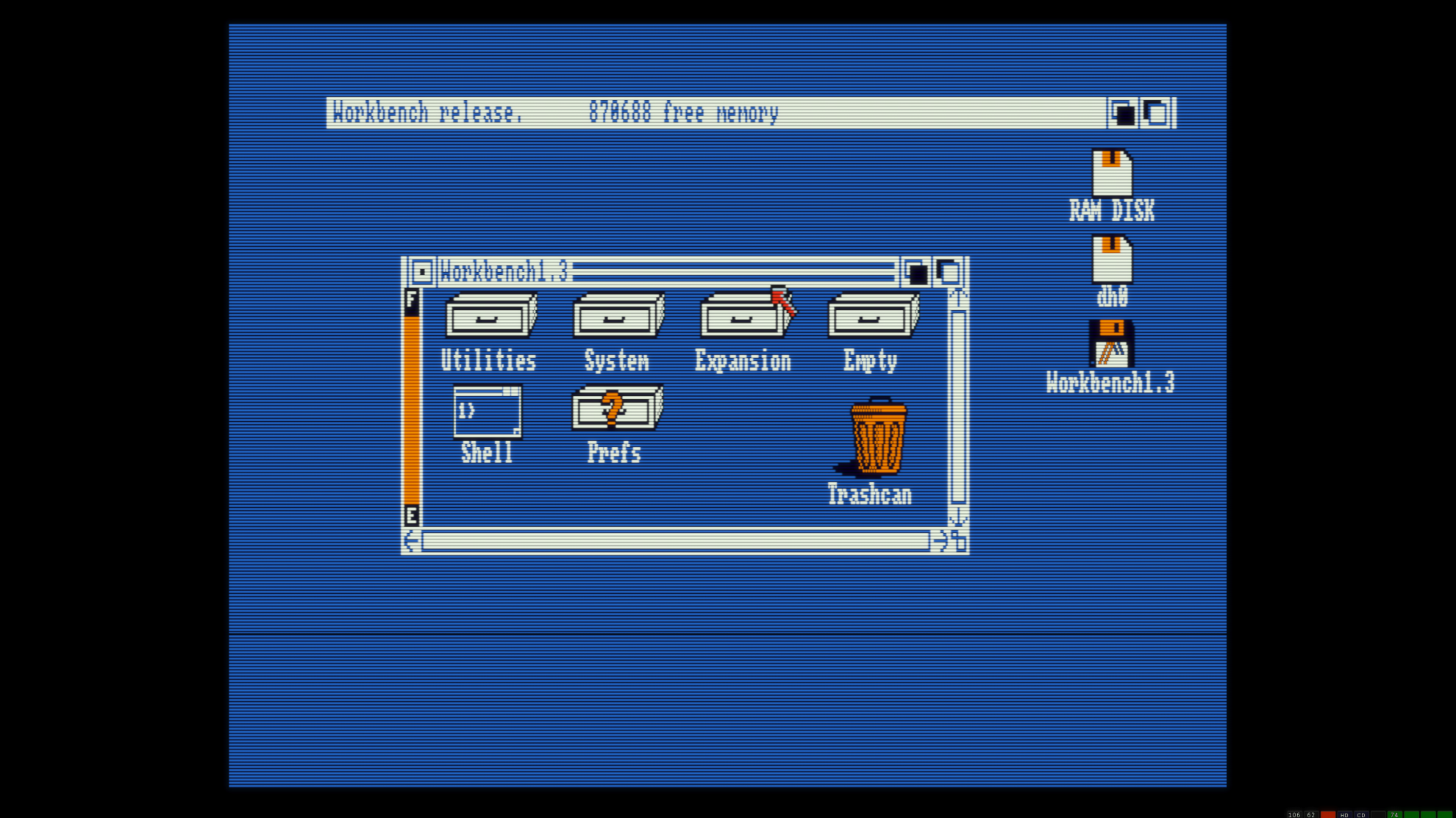
 ). So it gets low ratings *as a game*.
). So it gets low ratings *as a game*.